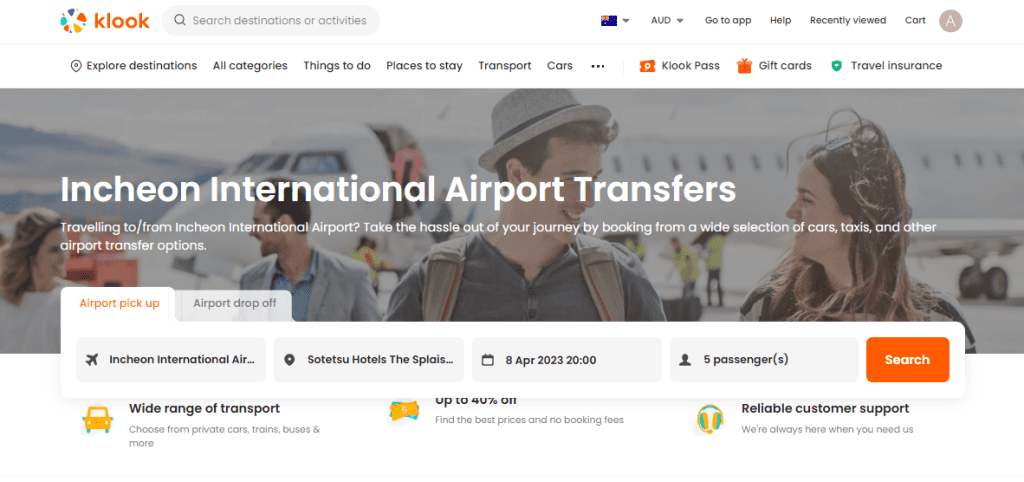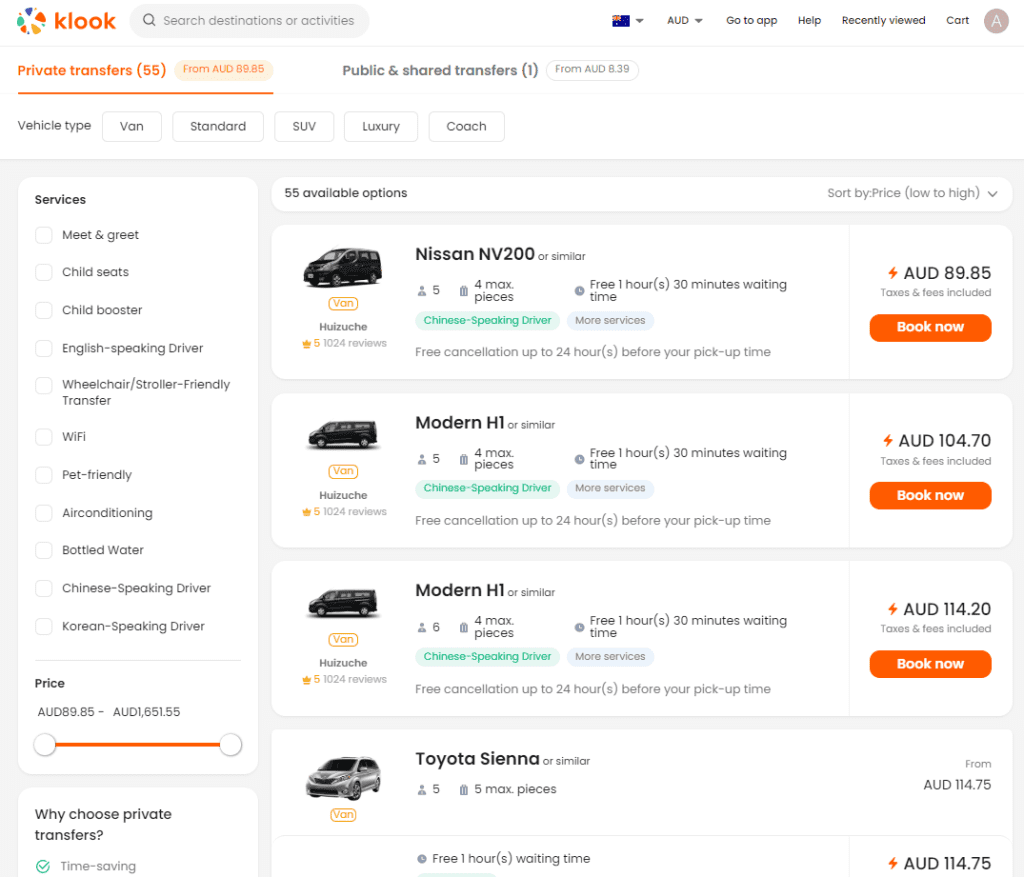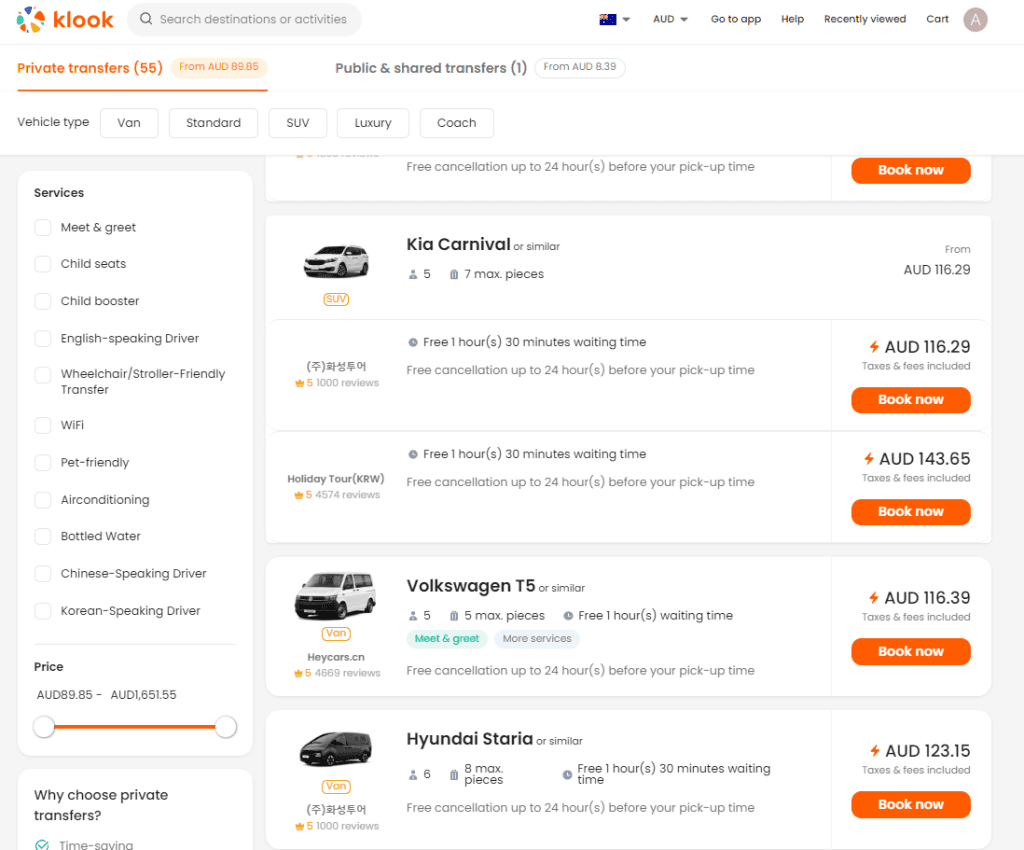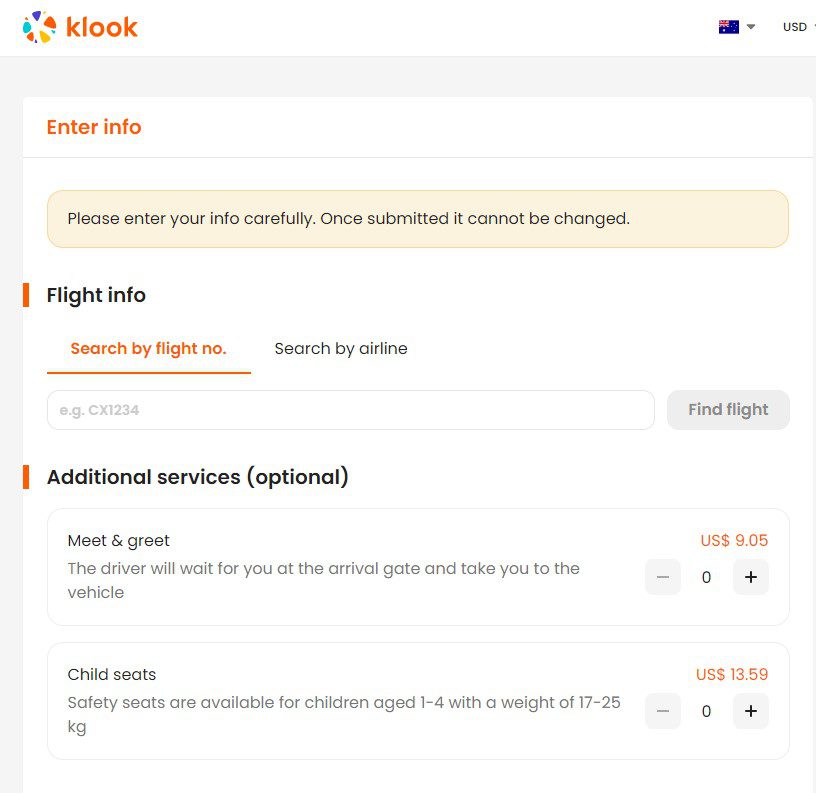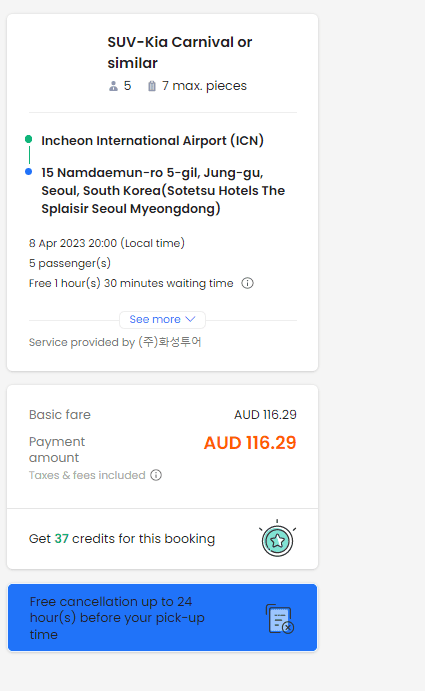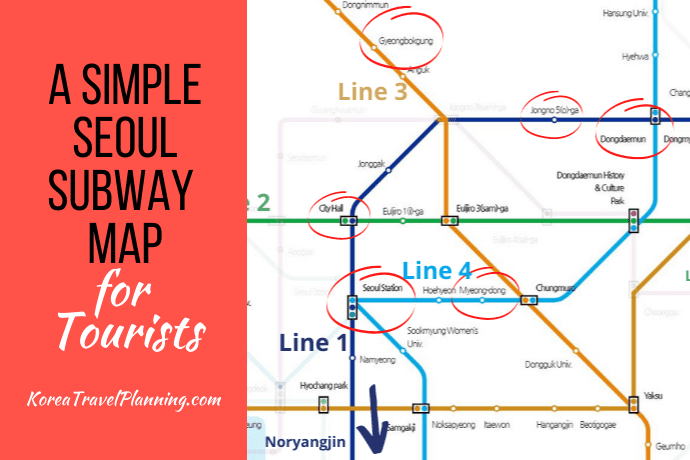When we recently planned our visit to South Korea, we knew we had a long flight ahead of us and were going to arrive in Incheon Airport in the evening. We therefore decided that instead of trying to work out the local public transport options, it made a lot more sense to book an Incheon Airport pickup service to travel direct to our hotel. We have used Klook for many years to successfully book a whole range of travel services, so decided to use them again for this airport transfer.
This is our review of booking our Incheon Airport private transfer through Klook. Overall, the process went very smoothly, and we enjoyed having a relaxed arrival to Seoul to start our trip.
Disclaimer: This article contains affiliate links. If you book after clicking on one of these links then we may receive a small commission at no extra cost to you.
How to Book Your Incheon Airport Pickup Service
We started the process by using the Klook Incheon Airport Transfers tool – you enter your arrival airport, your accommodation details, date and time of travel and number of passengers and click the orange Search button.
Klook partners with a range of service providers, so you will see multiple options show up as per the below screenshot, including details of the number of passengers and amount of luggage each vehicle can carry, the free waiting time details, price and cancellation options. You can also see specific reviews for each Incheon Airport van transfer provider.
It is important to understand how the free waiting period works. The free waiting time starts exactly when your flight actually arrives, to allow you time to get through customs and immigration and to pick up any other items such as renting a pocket wifi or collecting your local sim card. You can also plan to stop in to draw cash from a Global ATM, and at a convenience store inside the airport to purchase a T-Money public transport card and load it with an initial amount of credit.
If you take longer than the included free waiting time, expect that you will need to pay an additional fee to your driver. Typically this extra fee will be approximately 20,000 won (around $US 15) for each additional 30 minutes. While you do enter a departure time when you use the booking tool, this time is not what is used – the free waiting period starts from when your flight actually arrives – which is great if your flight is delayed!
How to Choose Your Preferred Incheon Airport Transfer through Klook
You can hover over each Incheon Airport transfer option to see more information, as per the below screenshot. Most pickup options require you to find the meeting point. Some pickup services do have some add-ons for an extra fee, which includes either a Meet and Greet at your arrival gate, and also Child Safety seats. Ensure you consider these aspects before selecting your preferred option. In our case, we chose a 90-minute free waiting period and ended up taking close to that to get through the arrival hall, so I would definitely recommend that you choose an option with a minimum of 90 minutes. Also, check out the cancellation options. In most cases, you can cancel your booking up to 24 hours prior to your planned arrival time, and Klook will then process a refund to your account.
Once you have decided which option to choose, click on the orange ‘Book Now’ button to go to the next step. You will then need to either log into your Klook account or register a new Klook account before you will be able to complete your booking.
Finalising Your Incheon Airport Car Service
After you click the orange ‘Book now’ button, you will then go through to the booking screen. Here you will add details of your flight number (add your flight number or select your airline and click the orange ‘Find Flight’ button), choose additional services, including a Meet and Greet and Child Safety seats and add your personal information.
In your personal information, you will include your phone number and also the best method to communicate with your driver. Ensure you set this up correctly, as this is the method the car service will use to communicate with you on arrival! In our case, we chose Whatsapp as our preferred option.
Also, consider how you will have access to data to use Whatsapp after you arrive. Your options include:
- Using the Incheon Airport Free Wifi, which is available in all areas inside Incheon Airport. After you arrive at the terminal, you can log into the ‘AirportWifi’ network, and you should then have limited data access. In our case, we had to leave the Incheon Airport terminal and cross the road to get to the pickup point, so understand that you will not have data access once you leave the terminal building.
- If you purchase an eSim plan and take action to activate it before you depart, you should be able to turn on your phone in the aircraft as soon as you land, adjust the settings to use the eSim plan and have immediate access to data. Click here to check out our detailed article on how to purchase an eSim plan for South Korea.
- If you have pre-booked a local sim card or to rent a pocket wifi, you will not have access to the pick up locations until after you get through the arrival hall at Incheon Airport. For these options, you should log into the free Incheon Airport Wifi after you arrive to enable you to stay in contact with your driver as you progress through the arrival hall. When you pick up your sim they will usually help you to install the new sim card into your phone. Note that Whatsapp relies upon your home phone number, so ensure you set up the app in advance to align with your Klook booking information. When you rent a pocket wifi device, you pick it up from the counter, turn it on and then log into your phone using the wifi network name and password written on the front of the pocket wifi device. It should be fully charged so you can use it straight away. You still have your own sim card installed so should be able to use Whatsapp with no issue. Click here to check out and book your South Korea local sim card or to rent your pocket wifi.



You can also enter a promo code or choose to use your Klook loyalty credits at this step. We recommend that you use our Klook promo code of MDE8G to receive a free $US5 discount on your booking. Once all of this information has been completed, you can see your final cost in the right hand summary box, and you can then choose the orange ‘Continue’ button at the bottom of the page.
You will then be taken to the payment page, where you can enter your credit/debit card or Paypal details. Enter your payment details and then press the orange ‘Pay now’ button to proceed with completing your booking.
Confirmation of Your Incheon Airport Pickup Service
After your payment has been completed, you will then see the booking confirmation page, and you will also receive a booking confirmation email which includes your booking voucher. The voucher details your booking, including free waiting time, add-ons and also pickup instructions. Our pickup instructions were to meet near Incheon Airport exit Gate 10.
Your voucher also includes the cancellation policy for your booking. In our case, we were able to cancel the booking up to 24 hours before our pickup time. You can also easily access your booking voucher (or cancel your booking) through the Klook app on your phone or by logging into your Klook account through a web browser.
We also received a reminder email from Klook the day before to reconfirm our transfer from Incheon Airport to Seoul.
Our Experience with the Klook Incheon Airport Private Transfer
The day before we were due to arrive, we received a Whatsapp message from our Incheon Airport Pick Up Service provider. As per the screenshot below, they asked us to reconfirm our arrival flight information and preferred language, along with our hotel information. They also asked us to send them a message after our aircraft arrived.
We also sent them a message just before our aircraft departed from Sydney to let them know that our flight was on schedule. It was subsequently delayed, but that was not an issue. When we landed and were taxiing to our arrival gate, I turned on my phone and through my eSim Plan I straight away received a message from them to welcome us to Korea and to let them know once we have passed through immigration. They also reconfirmed the number of passengers and our hotel information. They used the actual flight arrival time of 21:16 to commence our included 90 minutes of waiting time.
They then sent us a photo of the car which would be picking us up, with the licence plate clearly displayed. After waiting in the queue to get through the health check, immigration, luggage collection and customs, I sent them a message at 22:23 to let them know that we had gone through the queues and were ready to be picked up, just over one hour after we had arrived.
They sent us a message to proceed to Exit 10, cross two roads and wait under the H1 sign. This is the time when you can pick up local sim cards and rental pocket wifi devices, draw cash from global ATMs or go to the convenience store to purchase and load credit onto a Tmoney public transport card. In our case, we did not need to do any of these activities, so we walked straight to Exit 10.
We then had to walk across the two pedestrian crossings and then go right to get to the H1 sign.

It was quite easy to find the H1 sign. However, we thought they meant for us to meet in the car park behind the sign, not actually under the sign itself! So after a few minutes of messaging, we finally found our driver and were ready to head off. There is a safe area for the drivers to park right beside the H1 sign, which made it easy to safely load up the vehicle.

Our car was a Kia Carnival, as booked, in immaculate condition both outside and inside. We checked the licence plate to ensure it was the correct vehicle, as advised through Whatsapp.

Our driver had limited English language skills, but he had enough to help load our luggage and us into the car, and we then quickly headed off to Seoul. Our hotel was in Myeongdong, and the trip took around one hour. Our driver drove very professionally at the speed limit, so we felt very comfortable and safe during the trip and enjoyed just being able to relax after a long day of travelling.

We arrived at our hotel, The Splaisir in Myeongdong. Our driver helped us unload and then said goodbye and headed off. We were very happy with the service provided.
As a result of having a smooth and easy experience, we definitely recommend that it is worthwhile to book your Incheon Airport private transfer through Klook and use our Klook promo code of MDE8G to receive a free $US5 discount on your booking. A private transfer is a great way to travel directly to your hotel in comfort after a long flight without having to work out the local public transport system.
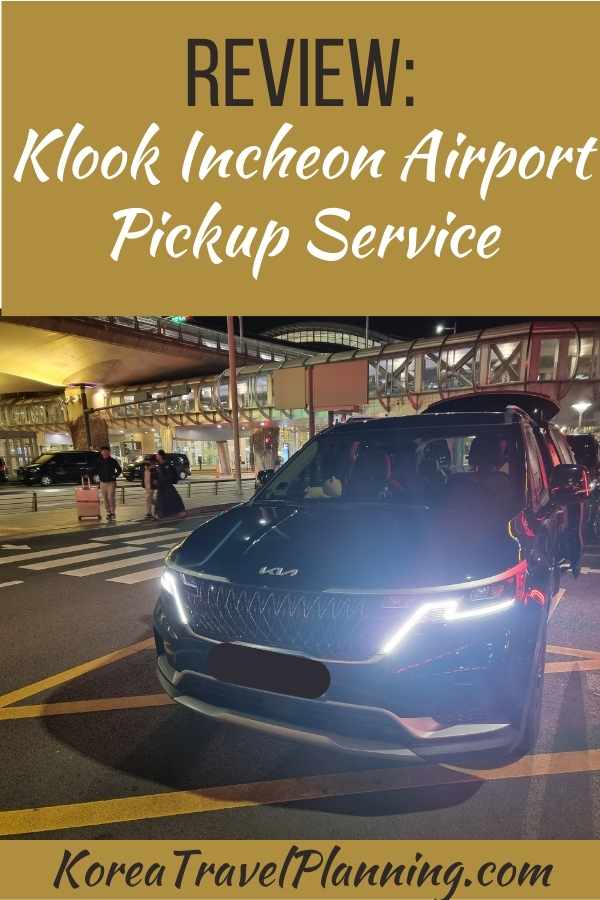
You may also like:
Review: Klook Incheon Airport Pickup Service [2024]
How to Book Tickets for the Incheon Airport Limousine Bus [2024]
How to Purchase KTX Tickets for Tourists [2024]
Ultimate Guide to Transportation in Korea for Tourists [2024]
A Simple Seoul Subway Map for Tourists
Join the South Korea Travel Planning Facebook Group
You are also welcome to join our South Korea Travel Planning Facebook Group – it is a great resource to enable you to ask questions about your upcoming trip to South Korea!
Disclaimer: This article contains affiliate links. If you book after clicking on one of these links then we may receive a small commission at no extra cost to you.
Anne Sutherland-Smith is a seasoned travel writer and a passionate explorer of South Korea’s vibrant culture, history, and landscapes. With decades of travel experience, Anne deeply understands what makes Korea a unique and captivating destination for travelers worldwide. As the lead author for koreatravelplanning.com, Anne’s work is based on thorough research and firsthand experiences. Her insights are regularly sought after in the travel community, and she has been featured in various travel forums and publications. Her expertise extends to Korean destinations, transportation, cuisine and the latest trends in Seoul’s bustling city life.
Dedicated to providing reliable and practical travel advice, Anne ensures that every piece of content on koreatravelplanning.com is accurate, up-to-date, and useful for travelers at every stage of their journey. Her commitment to authenticity and her personal experiences traveling across Korea make her a trusted voice in the travel community.
Follow Anne’s adventures and get valuable Korea travel tips on koreatravelplanning.com and through her social media channels. Whether you’re planning your first trip to Korea or looking to explore deeper, Anne’s insights will be your invaluable guide.